2. Click "Request Payout"
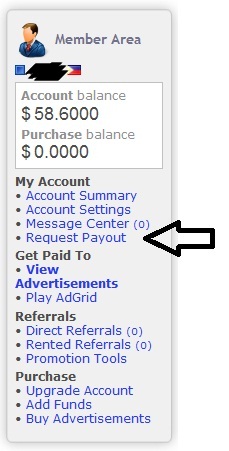
3. Fill in the "Payout Amount" iput box
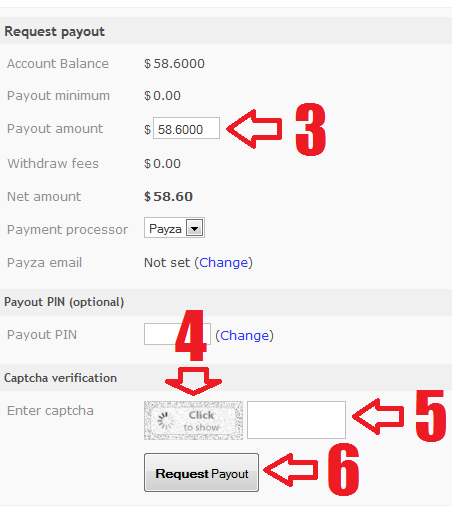
4. Click the captcha code to appear the 4 digits
5. key-in the code to the iput box then
6. click request pay-out
It will automatic send your request to the AdsZens Server. You can claim your pay-out request even if the Payment processor is Payza. Create a screenshot of your payout request just to have an evidence that you have performed or requested payout. Submit the screenshot to AdsZens office or ask your upline to do it for you.
NOTE: Be sure that you have already performed 300 clicks or your account is already expired before you request your pay-out. Payout Amount is $30.
