STEP 1 - WWW.ADSZENS.COM

Click the "Sign-Up" link located on the upper right corner of AdsZens home page.
stemp 2 - pre-signup validation
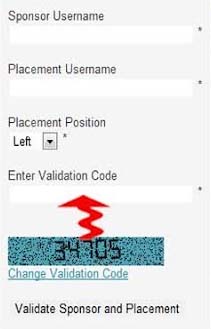
Fill-up each fields needed in the Pre-Signup validation form. All fields with asterisk (*) are required. Then click the "Validate Sponsor and Placement" then click Ok when prompted.
SPONSOR USERNAME - Ask your sponsor (the one who invited you to join AdsZens) for his/her username. For example: "bertdesk", type "bertdesk" in the Sponsor Username field.
PLACEMENT USERNAME - This is where your account will be connected (ask this also to your sponsor). Example: "honeybytes", type "honeybytes" in the Placement Username.
PLACEMENT POSITION - Your position on the Binary Structure (ask your sponsor).
ENTER VALIDATION CODE - Just encode the digits found on the image below the field.
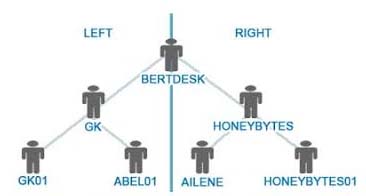
step 3 - Registration Form
Check/tick the "I agree that My Sponsor and Placement are correct" check box.
Check/tick the "I agree with the Terms and Conditions" check box.
Enter the validation code.
Submit the form by clicking the "Register Account" the respond to all prompts. Read it carefully before clicking.
YOUR DONE!
WELCOME TO AdsZens
This guide is created by Bert for AdsZens Trojan UEA Group.You may send text message to him at 0999 133 9336 for more info or send your message to his Facebook account http://www.facebook.com/rdq737. "Bertdesk", "GK" and "Honeybytes" are Bert's AdsZens Account.

No comments:
Post a Comment