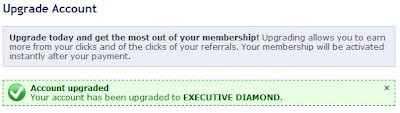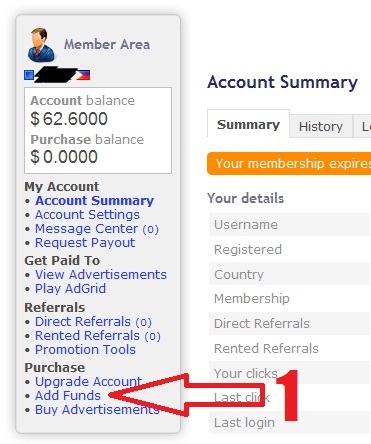
2. On the "Transfer funds to purchase balance" frame, Input 30 on the "Enter Amount" field then click the "Add funds" button. WARNING! When the transfer confirmation message appear, do not click the "Add funds" button once more. It will create another transfer once you have clicked the button.
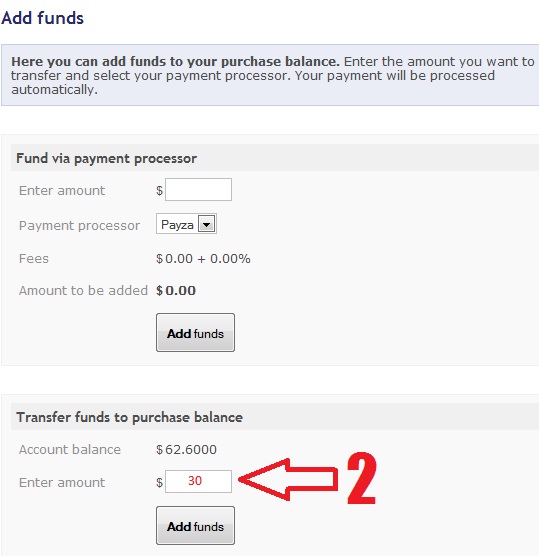
3. Click the "Upgrade Account" under the Purchase category.
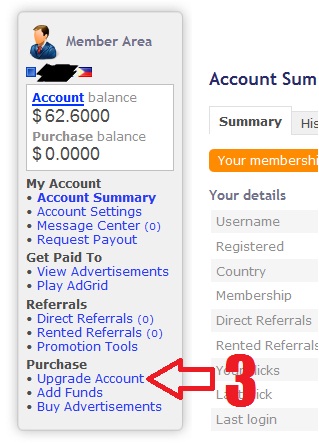
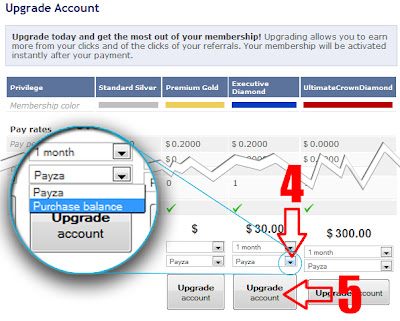
5. Click the "Upgrade account" botton. A message box will be prompted notifying "Your account has been upgraded to Executive Diamond."